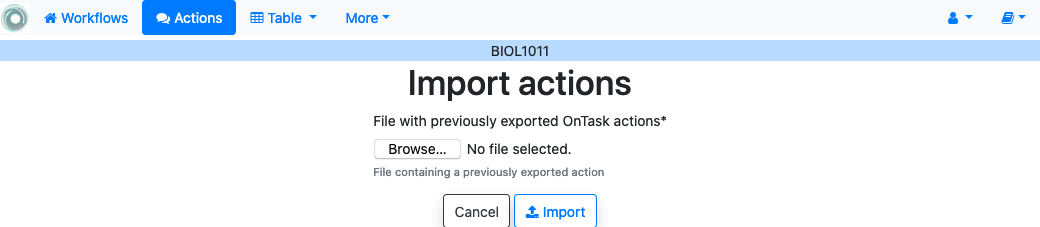5.18. Import a pre-defined survey¶
OnTask offers a library of pre-defined surveys that can be uploaded directly into one of your existing workflows. Go to the Actions page of an existing workflow (or alternatively create a workflow and upload some data). Download one of the pre-defined tests and store the file in your computer.
Click in the import action button.
Enter a name for the survey and select the file stored in your computer. Click in the Import button.
Edit the action and review the questions, filter, and survey parameters. Make sure you selected the key column that is going to be used to identify the users.