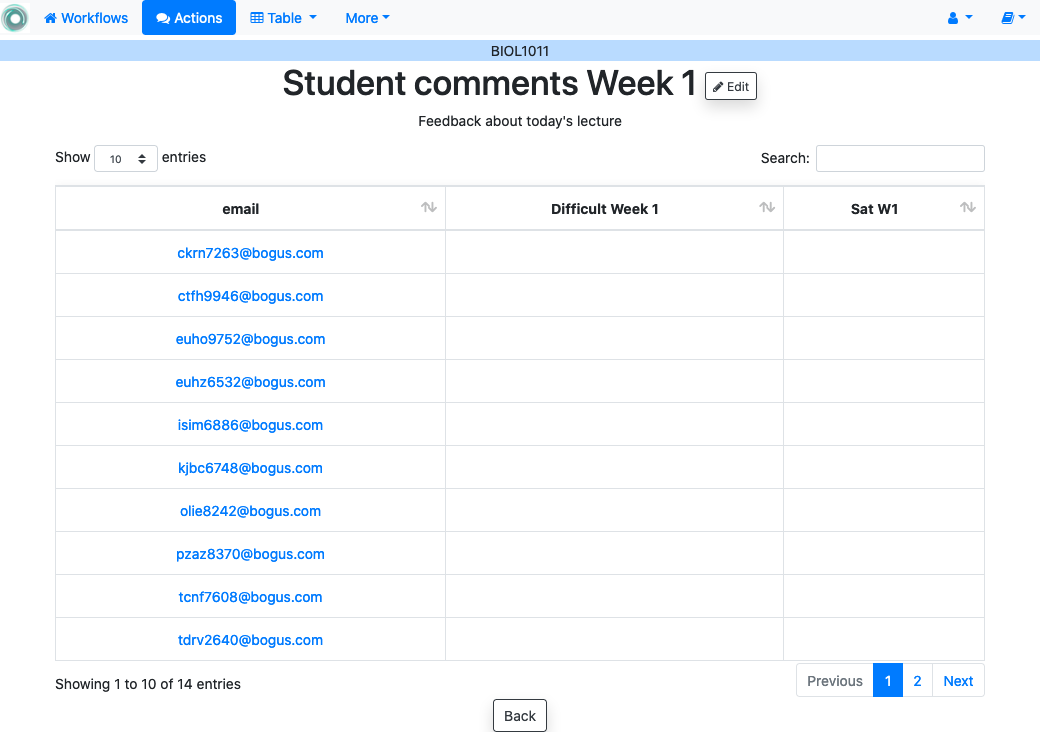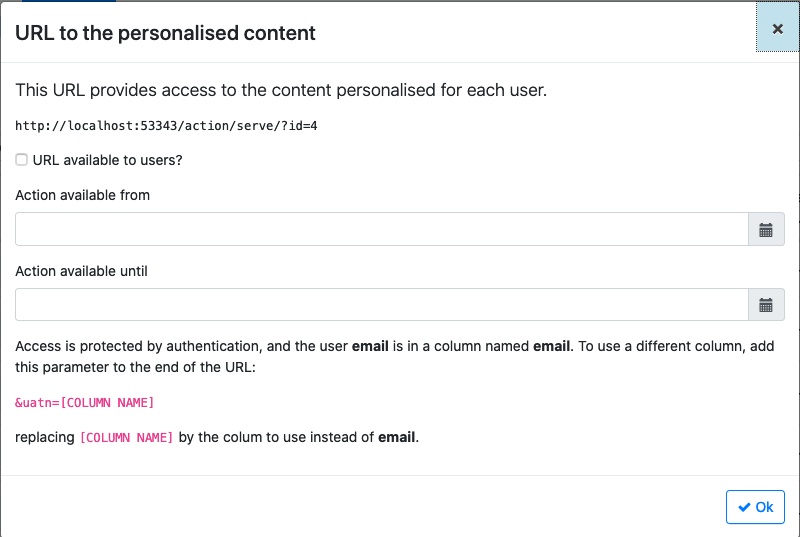5.16. Run a survey¶
Once a survey has been created, there are two possible operations that it supports:
Provide a URL for those learners for which there is a row in the data table to introduce the requested information. This operation is achieved by simply clicking in the
URLoperation in the action table. The next screen will show the URL and the possibility to enable/disable it and even define a time window during which the URL is valid. The following figure shows an example of this screenThe instructor selects a learner and introduces the data for the questions. This function is accessed clicking in the
Runoperation in the action table. The application shows the table of learners (with links to modify their data) together with the data collected so far. The following figure shows an example of this screen